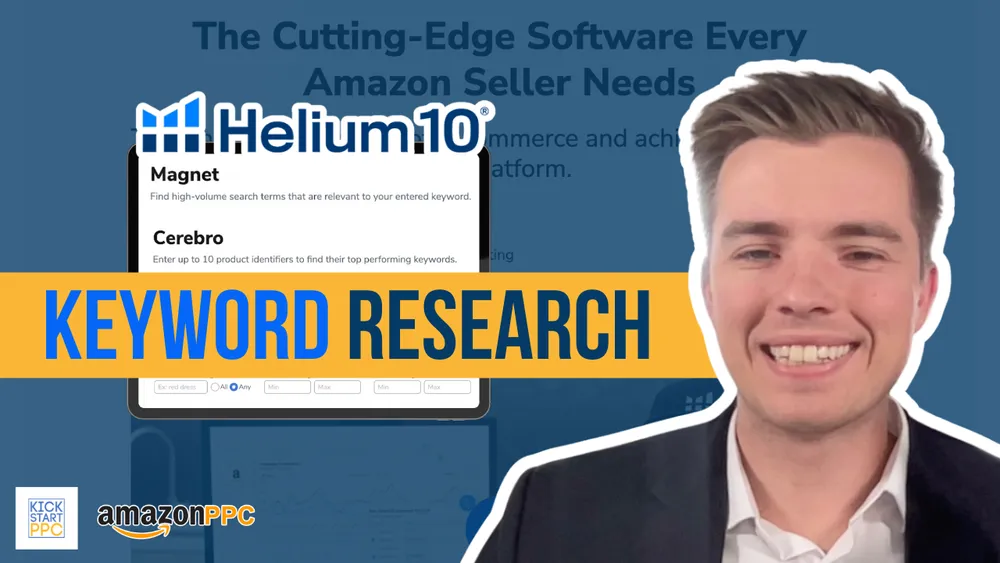
How To Do Amazon Keyword Research Using Helium 10 Magnet & Cerebro | FULL Tutorial!
Keyword research is a critical element for success in any Amazon business. Whether you’re launching a new product or optimizing an existing listing, understanding the right keywords to target can make or break your visibility and sales. One of the best tools available for this purpose is Helium 10, which provides comprehensive keyword research capabilities through its two main tools: Cerebro and Magnet.
In this tutorial, we’ll break down how to use these tools to perform efficient keyword research, helping you rank higher, optimize your PPC campaigns, and ultimately, increase sales.
Introduction to Helium 10's Cerebro and Magnet
Helium 10 offers a range of tools to assist Amazon sellers, but when it comes to keyword research, Cerebro and Magnet are the standouts. Both tools serve different functions:
Cerebro allows you to reverse-engineer competitor ASINs (Amazon Standard Identification Numbers) by extracting the keywords that a particular product is ranking for. This approach gives you a blueprint of how your competitors are driving traffic.
Magnet is a more traditional keyword research tool that allows you to input a keyword or phrase and get a list of relevant long-tail keywords. With Magnet, you’re essentially starting from scratch and identifying keyword opportunities for your products manually.
Let’s dive into how each of these tools works.
Using Cerebro for Competitor Keyword Research
Cerebro is a great way to identify the exact keywords your competitors are ranking for, giving you a head start on which terms to target.
Step 1: Assess if Your Product is Giftable
Before jumping into keyword optimization, consider whether your product can be marketed as a gift. Many products are inherently giftable, such as electronics, clothes, or accessories. For example, a laptop backpack can be an ideal gift for a father or a frequent traveler. If your product is suitable for gifting, make sure to reflect that in your product title, description, and bullet points.
For instance, a backpack could be marketed as “the perfect gift for dads who travel,” or “an ideal holiday gift for professionals.” By adding these phrases to your listing, you’re not only making it more relevant to gift-seeking shoppers, but you're also positioning your product as a thoughtful present.
Step 2: Update Your Product Images
Images are critical for conversion rates, especially when it comes to giftable products. You want to make your listing visually festive and gift-ready. Some ideas include using holiday-themed colors like red, white, and green in your images or incorporating props such as Christmas trees, wrapped presents, or festive ribbons. Even subtle changes to your images can make a product feel more suitable for holiday gifting.
If your product has packaging, consider showcasing it in your gallery. You could even adjust the packaging design temporarily to be more holiday-appropriate by adding decorative elements like a red ribbon or a "holiday edition" badge.
Step 3: Optimize A+ Content for the Holidays
Your A+ content is another powerful way to emphasize your product as a gift. You can modify one of the sections to focus on holiday-specific messaging. For example, feature a section titled "Perfect Holiday Gift" and highlight how your product makes an ideal gift for loved ones. Showcase its functionality, but frame it in the context of gifting.
A functional product like a travel backpack, for instance, could be described as "the gift that keeps on giving" due to its versatile features—ideal for travelers, students, or professionals. The goal is to make potential buyers visualize giving your product as a thoughtful gift, even if they originally considered purchasing it for themselves.

Choose a Competitor’s ASIN: Start by selecting a competitor’s ASIN from a product that is similar to yours. For instance, if you sell packing tape, you might pick an ASIN from a successful brand like Amazon Basics (though competing with Amazon Basics is generally not recommended due to their lower pricing and higher margins).
Input the ASIN in Cerebro: After selecting the ASIN, plug it into Cerebro. You can add multiple ASINs to get a broader range of keywords, but make sure they are products that closely align with yours in terms of quality and price. For example, if you’re selling a premium product, avoid analyzing low-cost ASINs as their keyword performance may not align with your marketing strategy.
Analyze the Data: Once you’ve inputted your ASINs, Cerebro will generate a list of keywords that the ASIN ranks for. You can filter this data by metrics like search volume, bid cost, or ranking positions. For example, if the search volume is high but the cost-per-click (CPC) is also high, you might want to avoid that keyword, especially if you’re working with a limited budget.
Filter by Relevance: Make sure to filter your results to eliminate overly broad or irrelevant terms. You can set parameters like a minimum search volume (e.g., 10,000 searches per month) and use keyword length filters (e.g., two or more words) to focus on more targeted, long-tail keywords. This ensures you’re focusing on terms that your customers are more likely to use when searching for your product.
Competitive Analysis: Cerebro allows you to see where your competitors are ranked for certain keywords. If you notice a high-ranking competitor for a keyword with high search volume but moderate CPC, it’s a good sign that this keyword is worth targeting in your campaigns.

Using Magnet for Traditional Keyword Research
Magnet allows you to start with a keyword and find related search terms that you can incorporate into your Amazon strategy.
Enter a Primary Keyword: Begin by inputting a primary keyword, such as "packing tape," into Magnet. This will generate a list of related keywords.
Set Filters: As with Cerebro, you can filter the results by search volume, competing products, and other relevant metrics. For example, you might filter for keywords with at least 10,000 searches per month to ensure you’re targeting terms that have high enough search demand.
Keyword Relevance: You’ll see a mix of keywords related to your main term, some more relevant than others. For instance, terms like "tape dispenser" or "shipping tape" may appear, while irrelevant terms should be filtered out. Magnet provides you with useful insights such as the number of competing products and the cost per click (CPC) for each keyword, helping you to assess the competition for each term.
Long-Tail Keywords: Magnet is particularly useful for identifying long-tail keywords (keywords with more than two or three words). These terms often have lower competition and can help you capture more niche traffic. For example, “eco-friendly packing tape” or “heavy-duty shipping tape” might have lower CPC and offer more specific targeting opportunities.

Tracking Trends and Seasonality
Both Cerebro and Magnet allow you to view search trends over time. This can be particularly useful for seasonal products. For example, when researching "packing tape," you might notice a spike in search volume during December, as customers use it for holiday gift wrapping. Understanding these patterns allows you to plan your inventory and advertising budgets more effectively.
Similarly, for keywords like "moving supplies," you may see a consistent spike during the spring and summer months when people are more likely to move. Understanding these trends ensures that you are prepared for peak demand periods, maximizing sales during these times.
Exporting and Organizing Your Keyword Data
Once you’ve completed your research, you can export your results into an Excel file. From here, you can sort by search volume, bid cost, and other metrics to further refine your keyword strategy. This list can then be used to optimize your product listings and build out your PPC campaigns.
Conclusion
Using Helium 10’s Cerebro and Magnet for keyword research is a highly effective way to boost your Amazon business. By reverse-engineering your competitors’ success and identifying relevant long-tail keywords, you can better position your product for visibility and profitability. Remember to adjust your filters and criteria regularly to refine your strategy as the market evolves.
If you're just starting out or need help with your Amazon PPC campaigns, Kickstart PPC offers expert audits and ongoing support. Helium 10 is an invaluable tool for Amazon sellers, and with a strategic approach to keyword research, you’ll be well on your way to higher rankings and increased sales.
If you are looking for help with your Amazon PPC book a discovery call and free PPC Audit HERE
